How to get CCAvenue Merchant ID, access code and working key?
By Abhinav Girdhar | Updated on December 21, 2020, 10:26 am
Follow steps below to easily get CCAvenue Merchant ID, access code and working key :
Step 1 : Go to CCAvenue
Step 2 : If you have created an account with CCAvenue, login, else create one by clicking on Create New Account
Step 3 : Open Settings menu
Step 4 : Select API Keys

Step 5 : Here is your CCAvenue Merchant ID, Access Code and Working Key. Copy them
Note : Please enter this URL https://www.appypie.com for complete the setup and also need to share URL with CCAvenue support for activate your account.
Step 6 : Now paste the copied Key in the highlighted field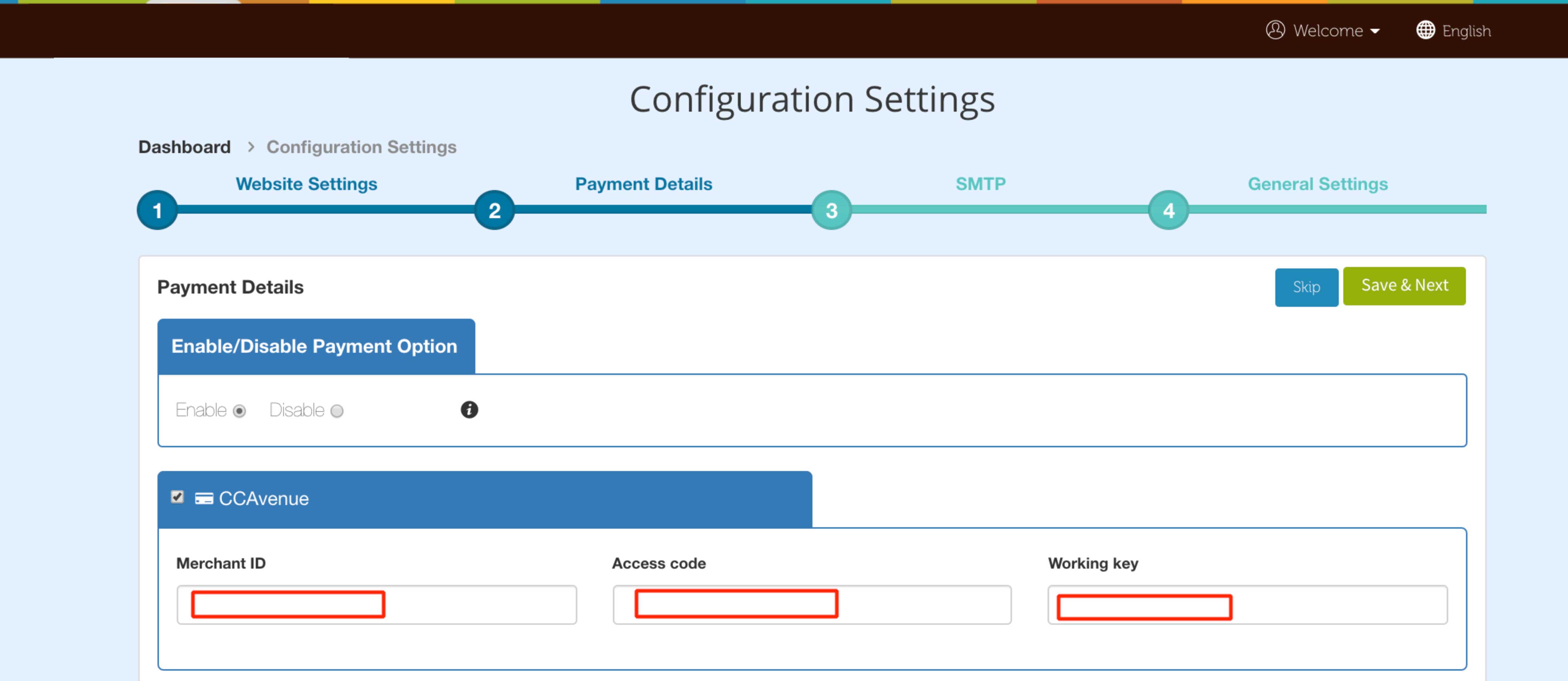
Share this :
Was this article helpful?
Thanks for your feedback!
Was this article helpful?
Thanks for your feedback!
×