دعم عبر الإنترنت
التحدث أو الدردشة لدينا خبراء والحصول على إجابات لأسئلتك
How to Integrate Google Analytics to your App?
Follow mentioned steps to obtain your UA-ID
- If you have created an account with Google, then login, else Register
-
Open Google Analytics, and click on Sign Up button to enter the portal
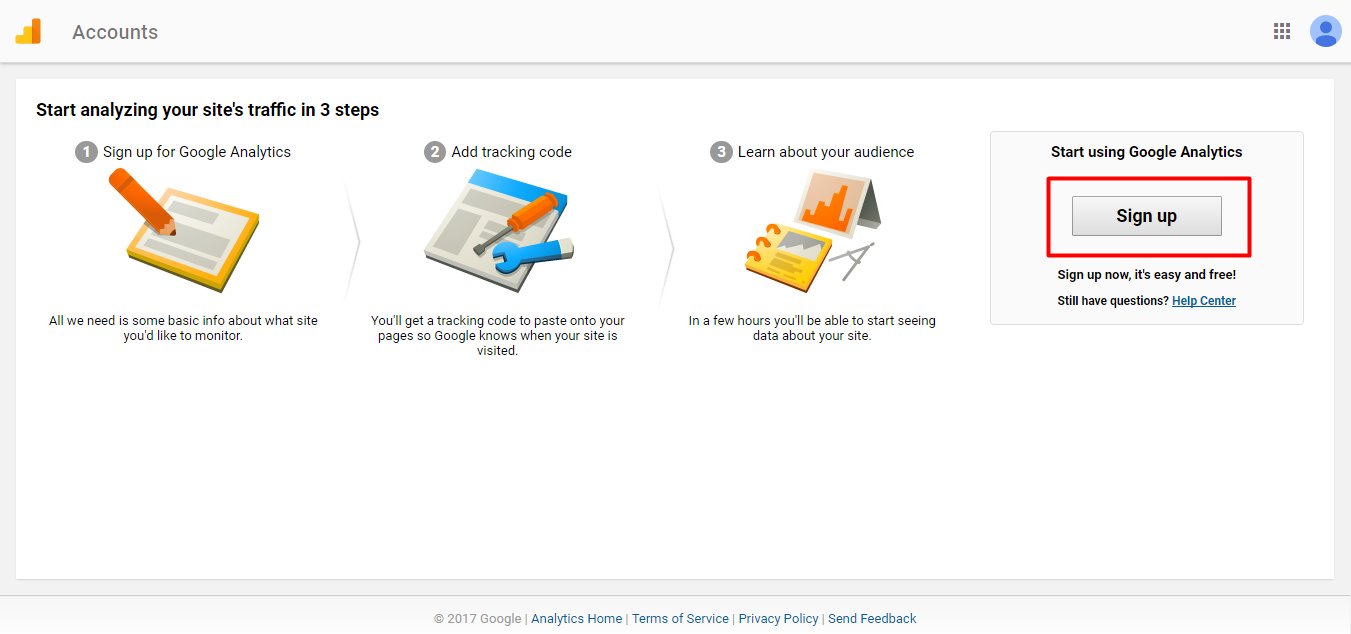
-
Click on Mobile App tab, and provide Account Name and App Name
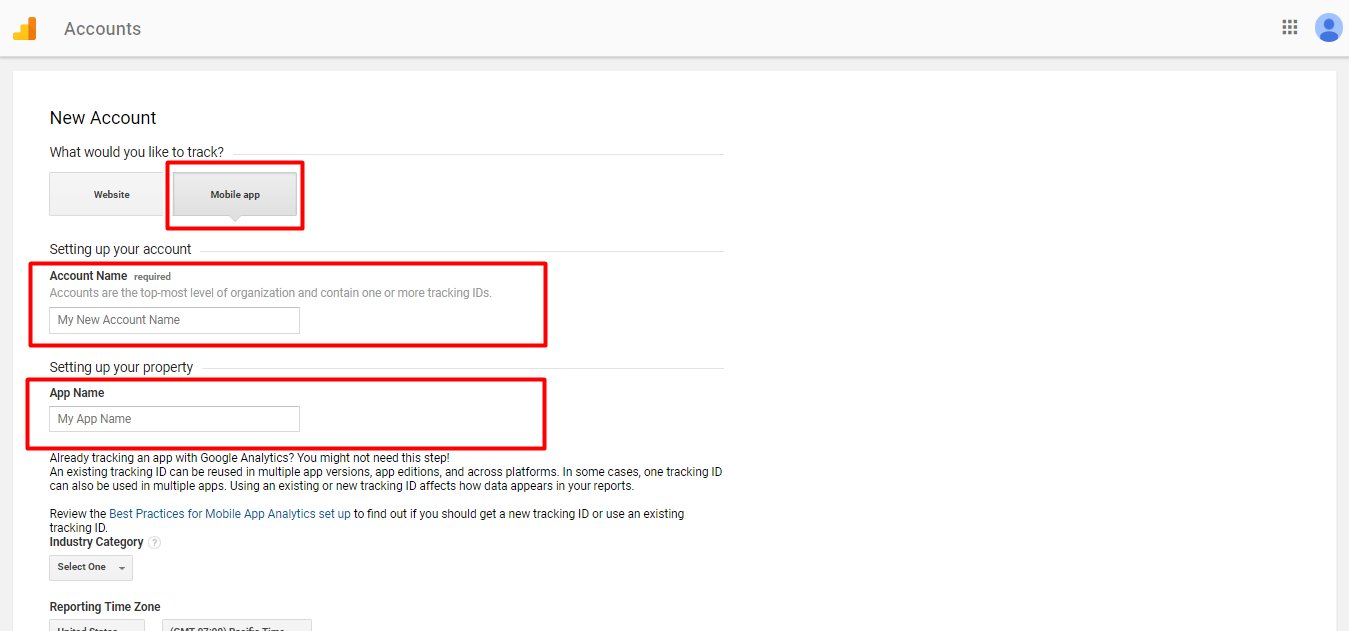
-
Now click on Get Tracking ID button
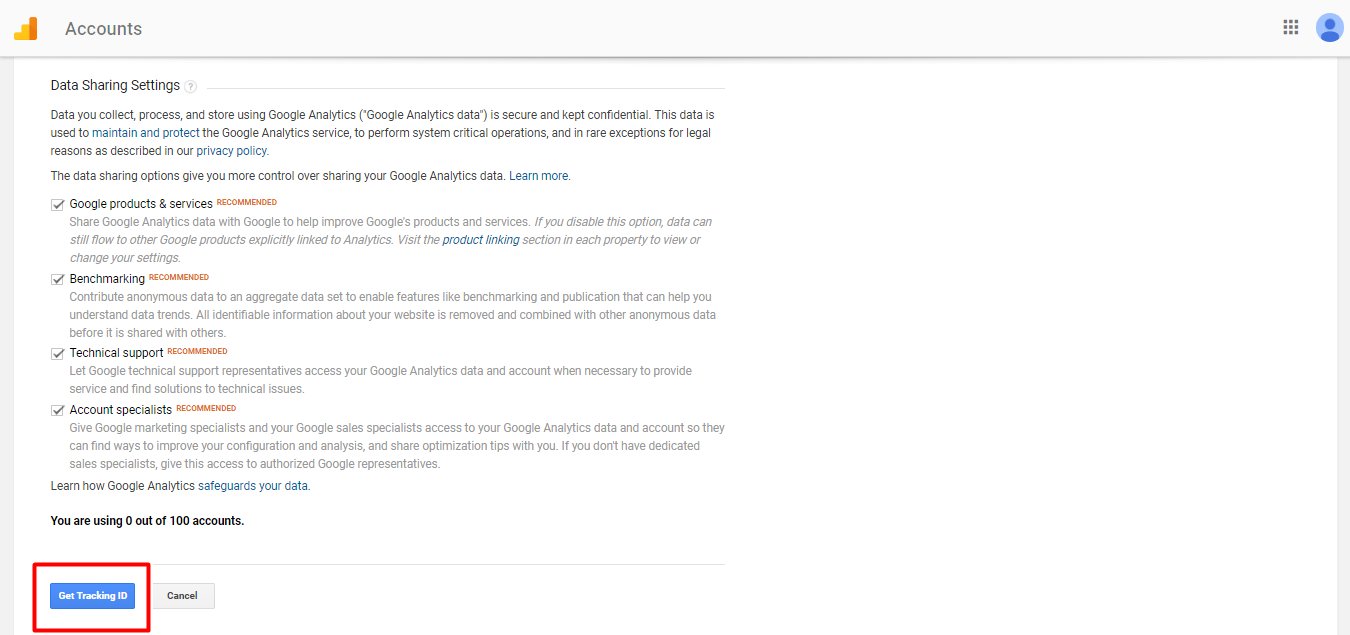
-
Click on Accept button to Accept the Terms & Conditions
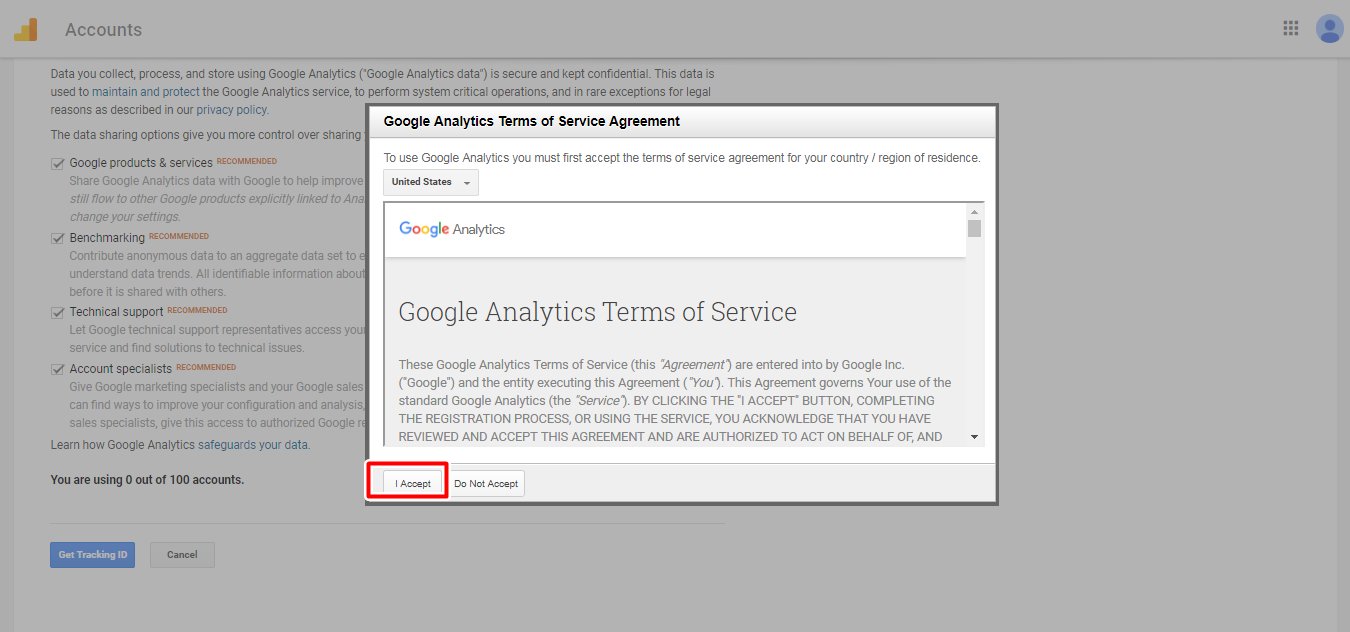
- Goto Admin
-
Select Account, if you already haven't setup account, then you can create a new account
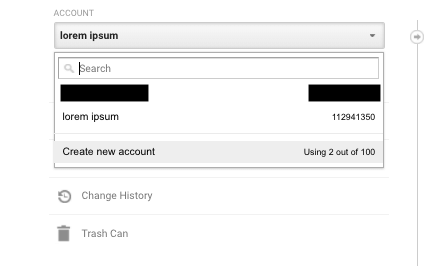
-
In the PROPERTY column, Select Property, if you already haven't setup any property, click on Create new property from the dropdown menu.
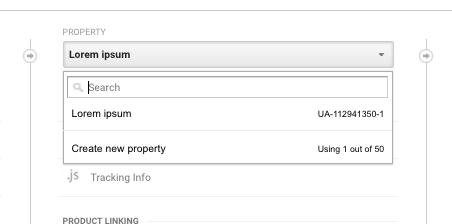
-
Under Property section, goto Tracking Info >> Tracking Code
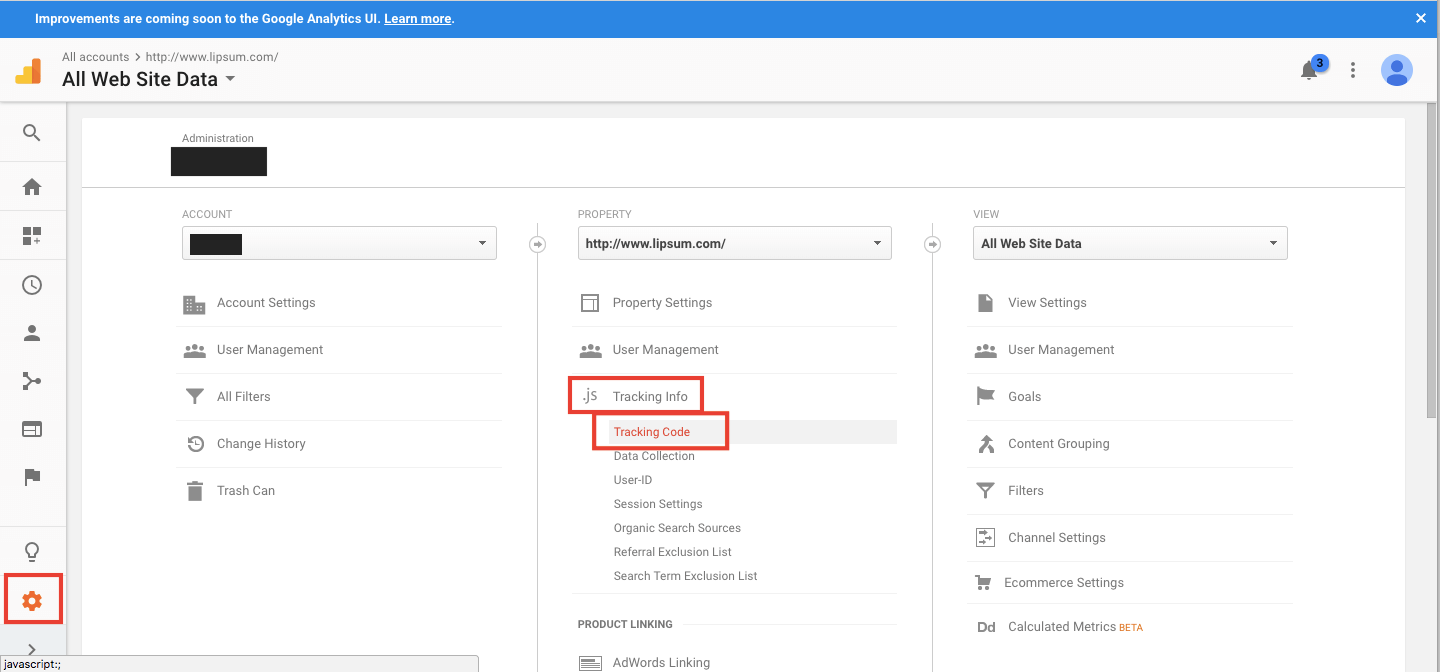
-
Here is your Tracking ID (UA-ID)
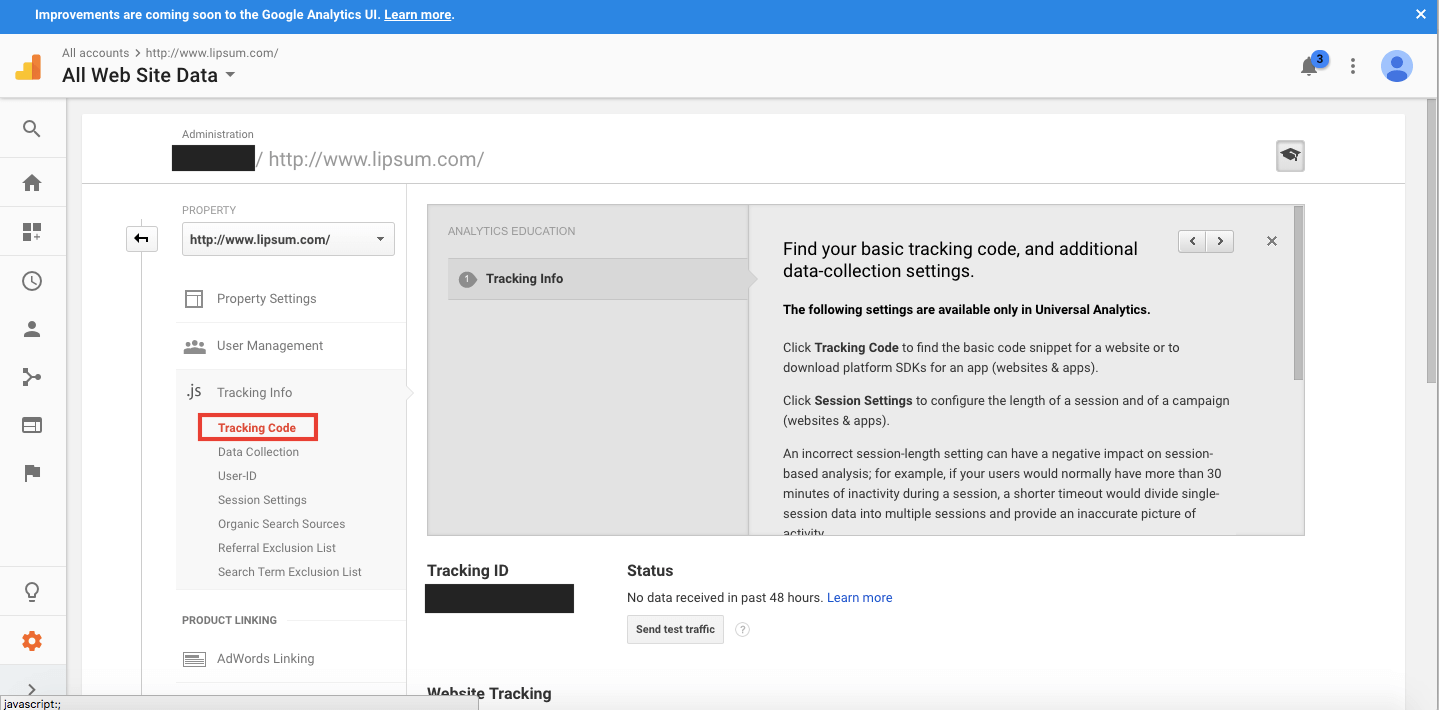
شارك هذا :
هل كان المقال مساعدا
هل كان المقال مساعدا
شكرا لملاحظاتك!
- انضم
- تسجيل الدخول
- دعم

أهلا، زائر!
